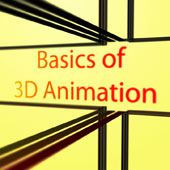Introduction:
Third Dimension (3D) computer graphics is ‘2 dimensional portrayal of the simulated 3D world’. It is the virtual world we see around us.
Use of 3D animation software can be termed as video capturing of the real world which is full of 3D objects and then generating the series of 2D images rapidly to simulate motion in the form of output.
While transferring 2D image in third dimension; a z-coordinate axis has to be added along with the default ones i.e. x-axis and y-axis. In addition to this, we just don’t create objects in 3D; but we have to generate the 2D images of the 3D scene which will resemble the 3D objects.
Example: An arrangement of a 3D Coordinate axis.
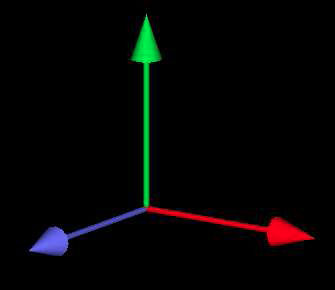
Image axes
It is not difficult to recognize the above image of three arrows in different directions in space. They are just three lines on a 2d surface formed using a thin cylinder and a cone.
Co-Ordinate System:
Our first job is to get familiarize with 3D coordinate system. In 3D the x and y axis are arranged in alpine called the xy - plane with z-axis perpendicular to it. But, here the z-axis is divided into two sections by the origin (0, 0, 0). One of the divisions displays the positive z-axis which we have to decide.
The traditional coordinate system recognize xy plane with the screen. The x-axis points towards right in positive direction and the y-axis towards positive upwards. The z-axis is perpendicular to the screen which is the positive direction and the negative into the screen. This is a right-handed coordinate system.
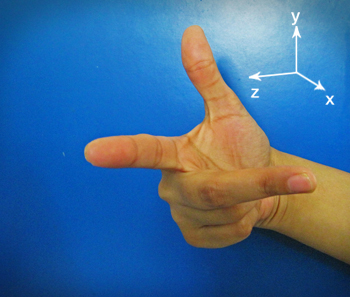
Image right hand rule
If you curl the fingers of your right hand in the direction from the positive x-axis to the positive y-axis, then your thumb points in the direction of the positive y-axis. This is only the traditional coordinate system. For drawing you use a different coordinate system.
There are quite a few co-ordinating systems and these are associated with chain of transforms to one another. The co-ordinates which we use to create an object in 3D world are called the Object coordinates.
In a particular scene; the scale, rotation and position of an object can be altered. The object coordinate system is suitable for the object that is being created. The coordinates which is used to create the complete scene with objects is called the World coordinates. After creating the scene the output can be taken in the form of an image.